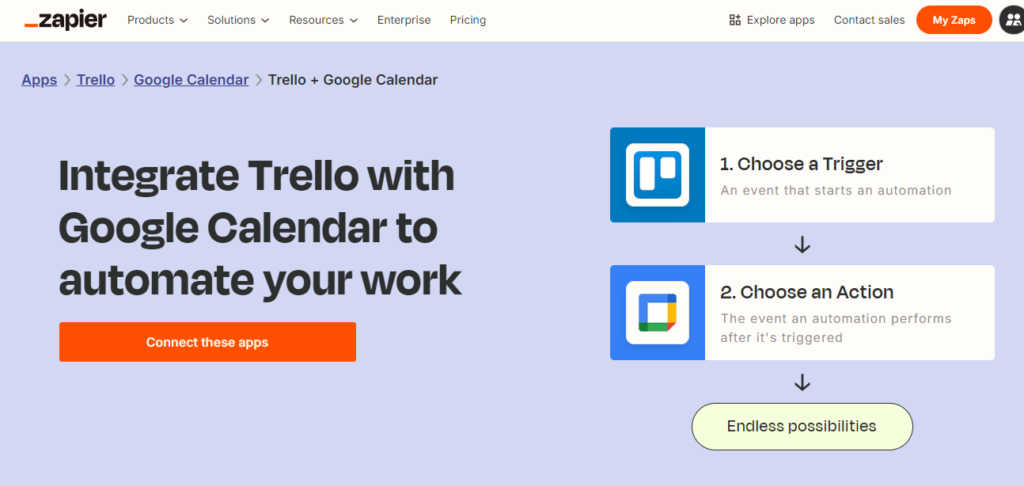
Example of a Zapier workflow connecting Google Calendar and Trello for automated task management.
In today’s fast-paced business environment, workflow automation is no longer a luxury—it’s a necessity. Automation helps organizations streamline repetitive processes, reduce errors, and improve efficiency. In this article, we’ll explore the key benefits of workflow automation and provide practical steps to enhance your workflows.
What is Workflow Automation and Why Is It Important?
Workflow automation refers to using technology to complete tasks with minimal human intervention. By automating routine processes, businesses can free up time for employees to focus on higher-value activities. This results in better productivity, fewer errors, and greater satisfaction across teams.
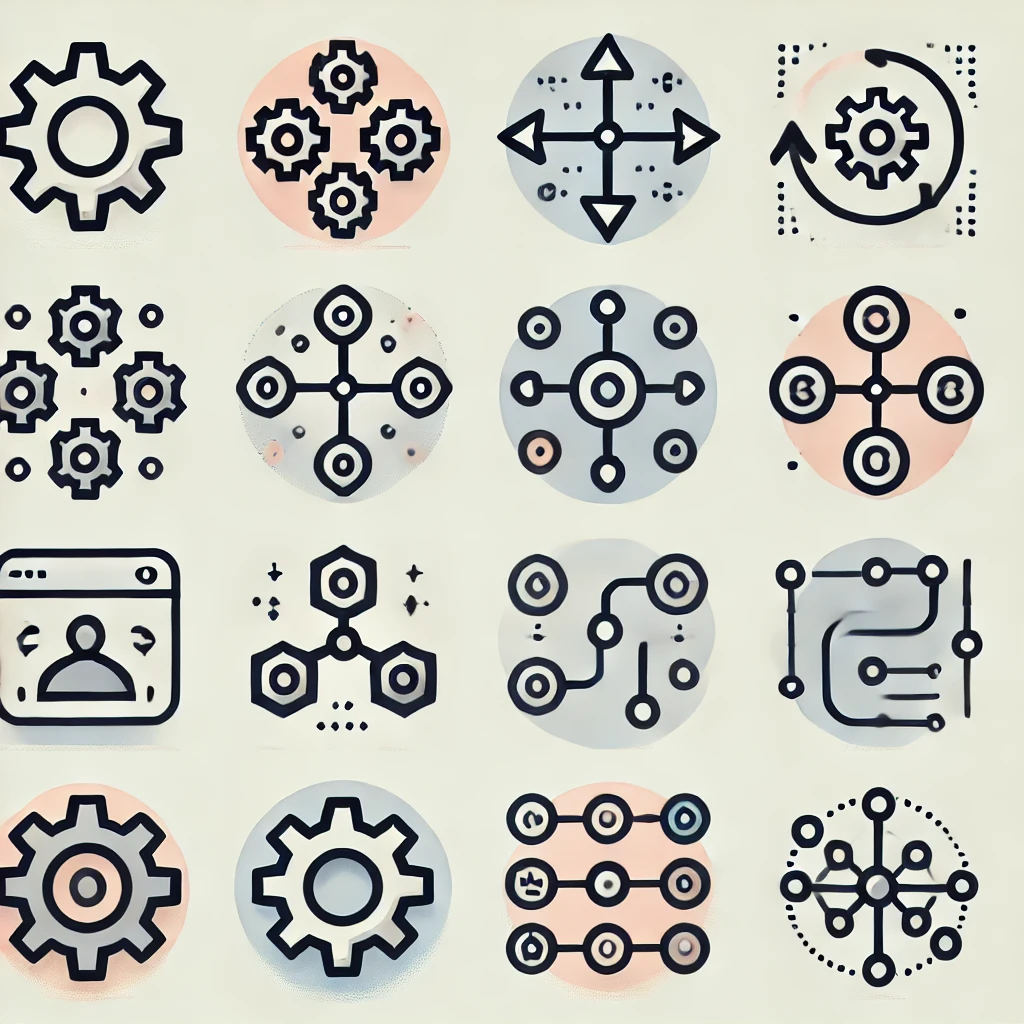
Key Benefits of Workflow Automation
1. Increases Efficiency
By automating manual, repetitive tasks, workflows run faster and more smoothly. Automation tools can handle complex sequences, allowing employees to concentrate on more strategic work.
2. Reduces Errors and Improves Accuracy
Manual data entry and repetitive tasks are prone to human errors. Automated workflows follow predefined rules, ensuring accuracy and consistency every time.
3. Boosts Employee Satisfaction
When employees are relieved from boring, manual tasks, they feel more fulfilled. They can use their skills for meaningful projects, improving morale and job satisfaction.
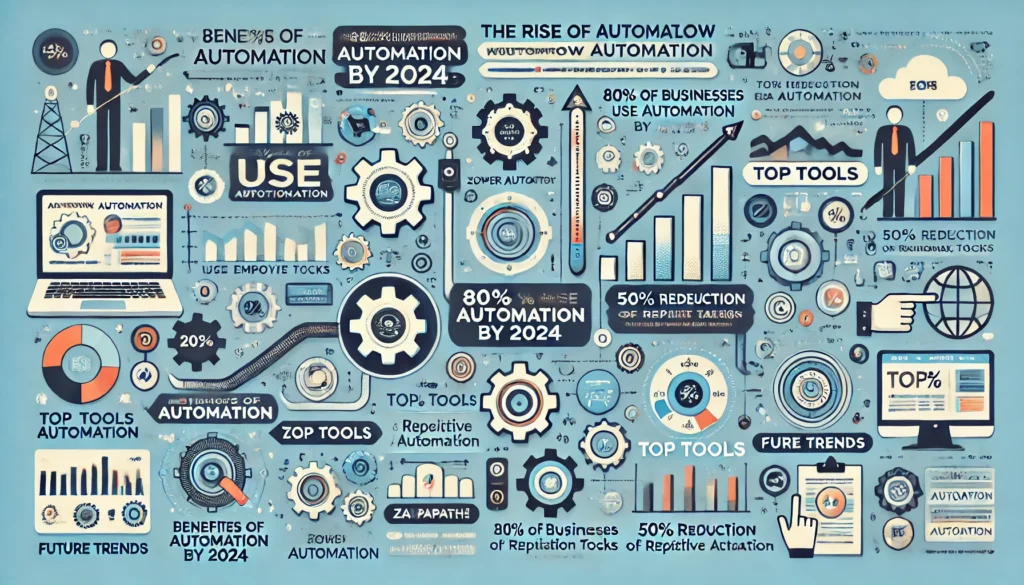
Steps to Improve Workflow Automation
1. Identify Bottlenecks
The first step in improving workflow automation is identifying areas that slow things down. Which processes take too much time or effort? Are there tasks that involve repetitive work? Start by documenting these processes to pinpoint bottlenecks that could benefit from automation.
2. Choose the Right Tools
Not all automation tools fit every business. Select tools that align with your needs, such as Zapier for automating apps, Microsoft Power Automate for workflows, or Integromat for integrating different platforms.
3. Ensure Smooth System Integration
The key to successful automation is integrating all your tools and platforms. When systems communicate seamlessly (like your CRM, email platform, and project management tools), you reduce the need for manual data entry and avoid errors.
4. Test and Monitor Workflows Regularly
Automation is not a “set it and forget it” solution. Test your automated processes thoroughly and monitor them over time to ensure they perform optimally. Use analytics tools to measure efficiency and fine-tune workflows as needed.

Conclusion: Automation as a Path to Growth
Improving workflow automation requires strategic planning, the right tools, and continuous monitoring. Start by identifying bottlenecks, choose tools that meet your needs, ensure smooth system integration, and monitor the workflows for ongoing improvements.
Over time, automation will help your organization reduce errors, increase productivity, and create an environment where employees can focus on meaningful work. Implementing automation gradually ensures minimal disruption and promotes long-term growth.
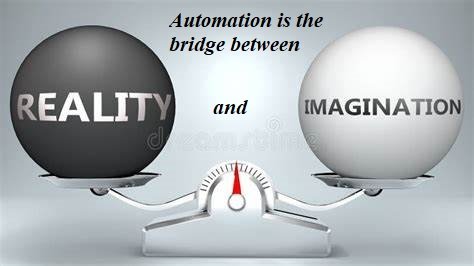
Let’s Connect!
What workflows are you currently automating? Have you faced any challenges along the way? Share your thoughts in the comments below—I’d love to hear your experience!
Recent Comments